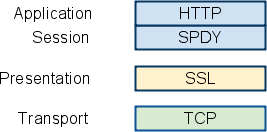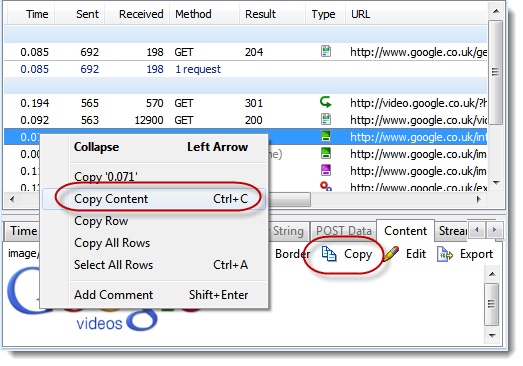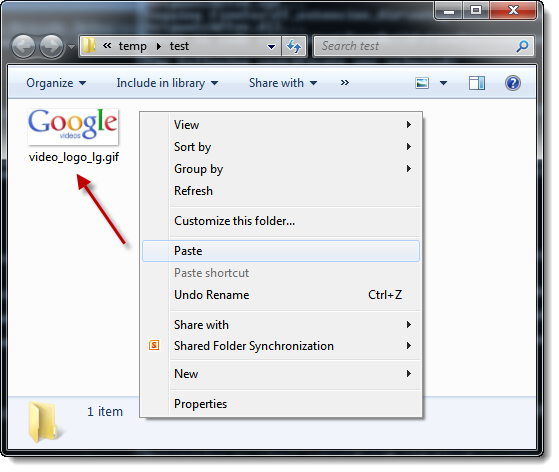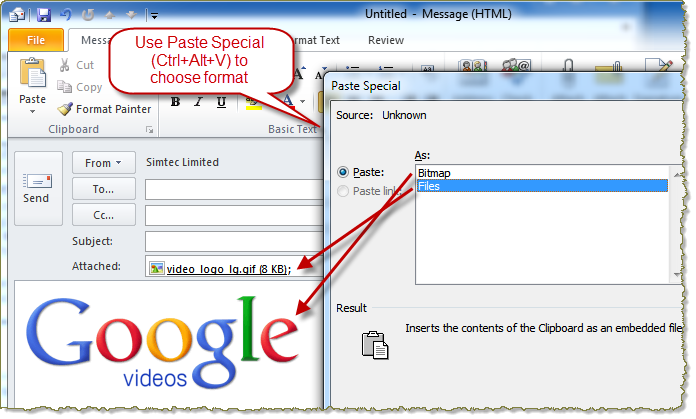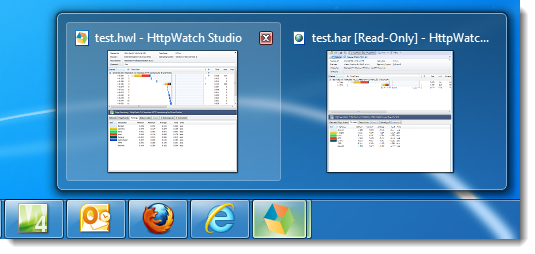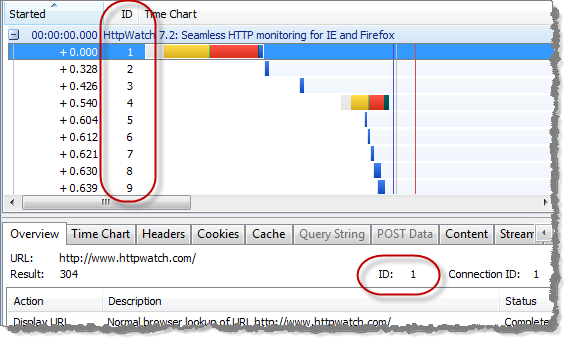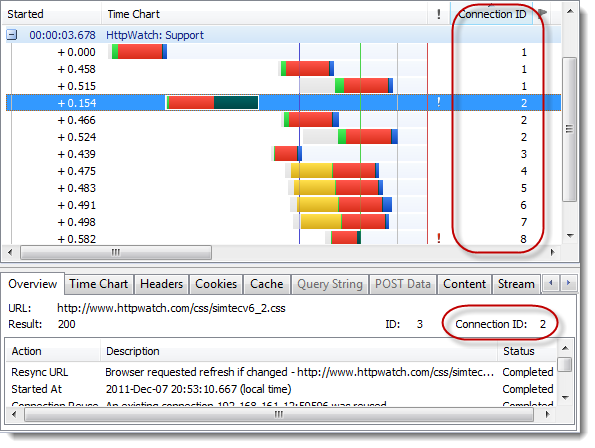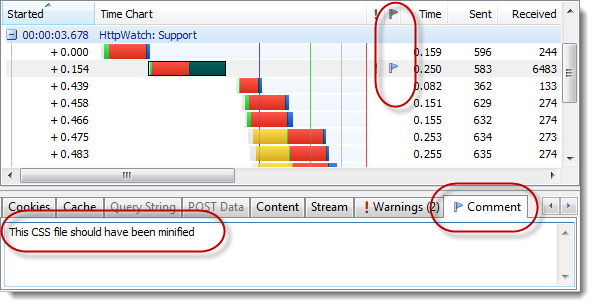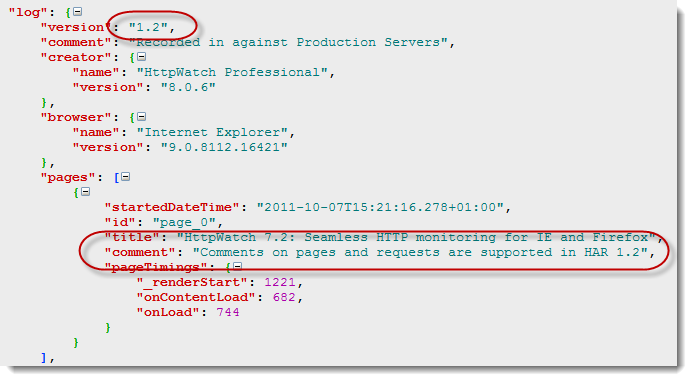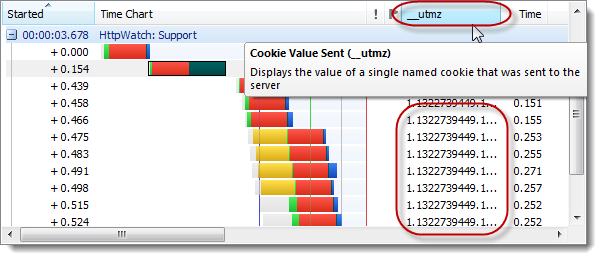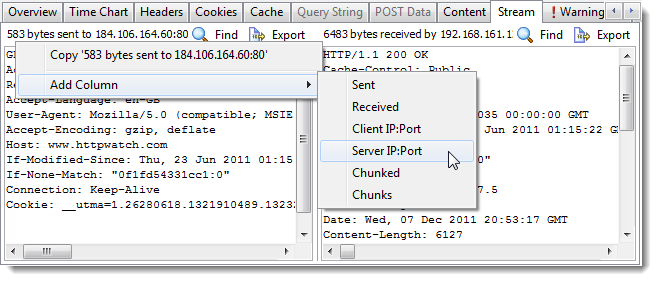HttpWatch 8.3 Supports SPDY
Mozilla Firefox 13 was released today and includes a significant performance related feature. By default, it now uses the SPDY protocol with any supporting web site.
The SPDY protocol was developed as part of Google’s ‘Lets make the web faster’ initiative to overcome these performance related problems in HTTP:
- Only a single HTTP request can be active on an HTTP connection at a given time. Although HTTP pipelining was intended to overcome this, it still uses a FIFO queue and it is not well supported by existing HTTP infrastructure.
- Headers in HTTP request and responses messages are never compressed.
Item 1) is particularly significant as the round trip time to the server has a large impact on the amount of throughput that can be achieved on an HTTP connection. The SPDY protocol overcomes these problems by adding a multiplexing and header compressing layer between SSL and HTTP:
There’s more information about SPDY in the white paper and specification.
Although, few companies currently use SPDY it is now enabled on all Google servers that use HTTPS. For example, if you access Gmail or a secure version of the Google search page with Google Chrome or Firefox 13+ you will be using SPDY.
This also applies to any web components served by Google over HTTPS. For example, if your secure site uses the Google Ajax libraries or Google Analytics these will be served with SPDY when possible.
When we updated HttpWatch with Firefox 13 support, we also added SPDY support because it will now be frequently used due to Google’s influence on the web.
The main difference you see in HttpWatch with SPDY is that it displays the SPDY stream ID on the Overview page:
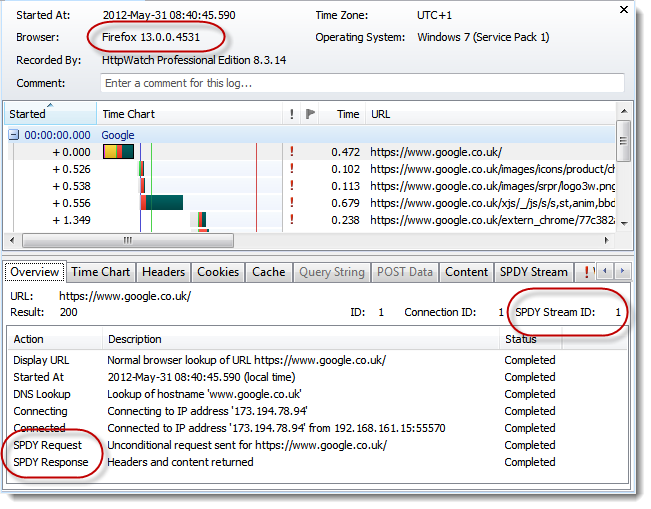
The Stream tab now shows the raw SPDY request and response messages. The compressed headers appear as unreadable character sequences at the start of each message. The tab also shows how many SPDY data frames were used to send or receive the content:
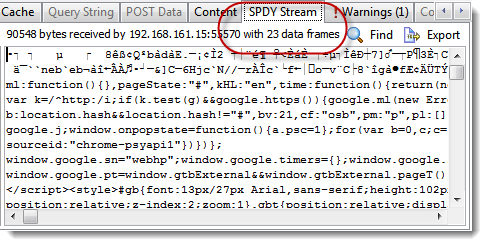
There are also some new columns so that SPDY related data can be displayed in the main grid and exported to CSV files:
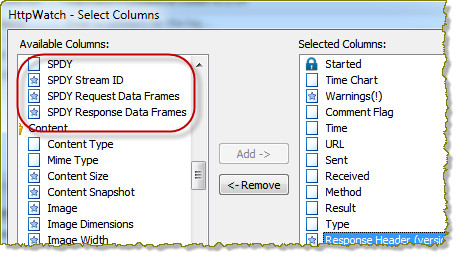
A full list of changes in version 8.3 is included in the version history.