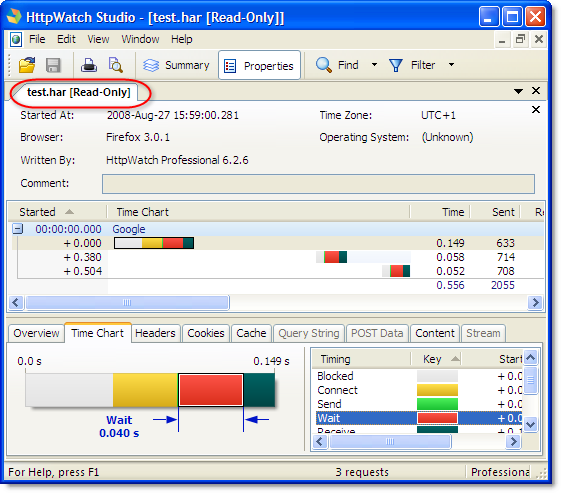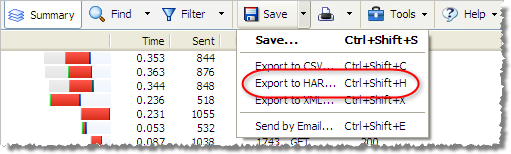The Sad State Of HAR File Compatibility in 2013
![]() June 24, 2013 in
HttpWatch
June 24, 2013 in
HttpWatch
Ok, that title is a bit misleading. There are lots of tools successfully using and exchanging HAR files. It should probably read the ‘Sad State of HAR File Compatibility with HttpWatch in 2013′.
Here are some attempts to import HAR files from other popular tools into HttpWatch for Windows: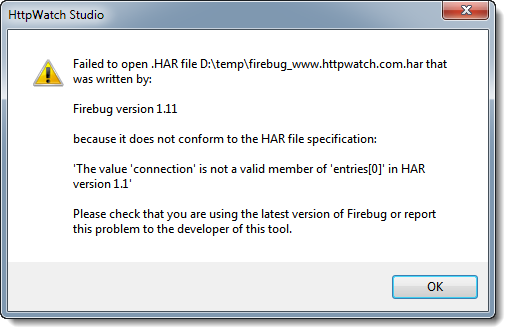
and in the HttpWatch iPhone app:
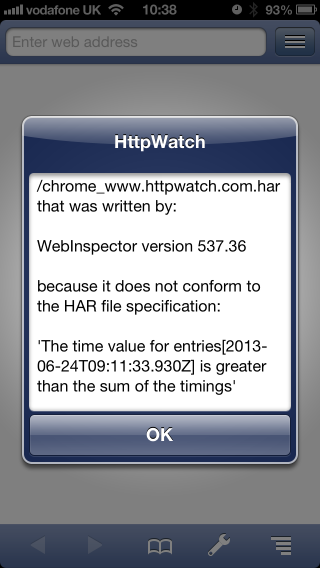
HttpWatch was one of the original adopters of the HAR file format and the first Windows GUI application that could open and display HAR files. During the implementation of the HAR import feature we were concerned about supporting variations in HAR files from other tools.
To address this problem we decided that we would validate HAR files against the spec during import and flag up anything that did not conform. The theory was that this would avoid users being confused by data not being displayed as they expected in files that had questionable content.
This worked well back in 2009 when we added HAR import. However, since then HAR version 1.2 has been released and it seems that many tools have drifted away from strictly following the HAR spec.
So what’s the best way to fix this situation? Here are some ideas:
- Make HttpWatch less picky about HAR files and don’t worry about inconsistencies
- Update the HAR file spec to make it have less constraints and provide hints about how HAR viewers should cope
- Have a publicly available HAR file validator in the same style of the W3C markup validation service
- Submit HAR file related bug reports to the popular HAR adopters to get any issues fixed
Please let us know if you have any thoughts on this. Perhaps, a combination of all four approaches would be best.
You can use the HAR validation built into HttpWatch for free against your own HAR files by downloading one the following:
If you attempt to open a HAR file an error message will be displayed if any incompatibility with the spec is detected.