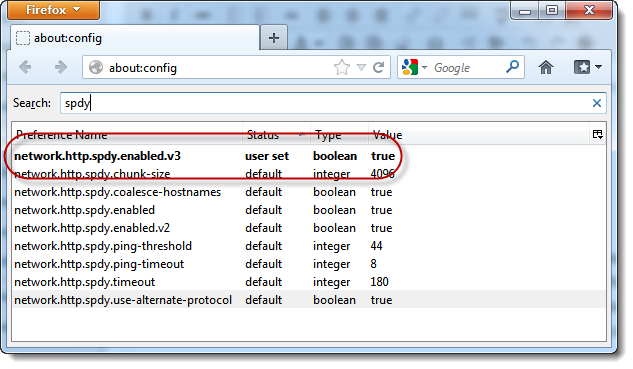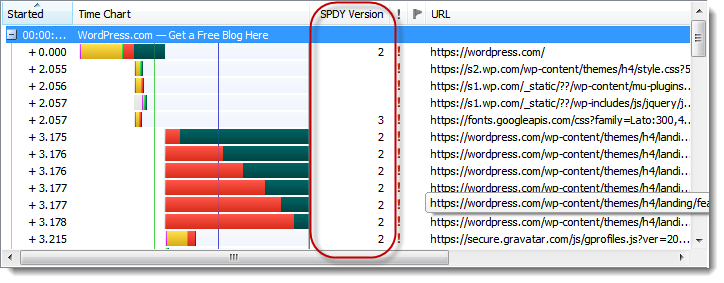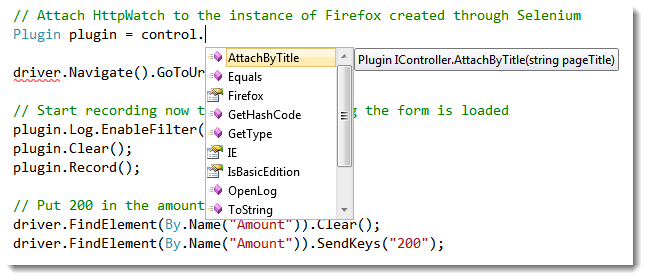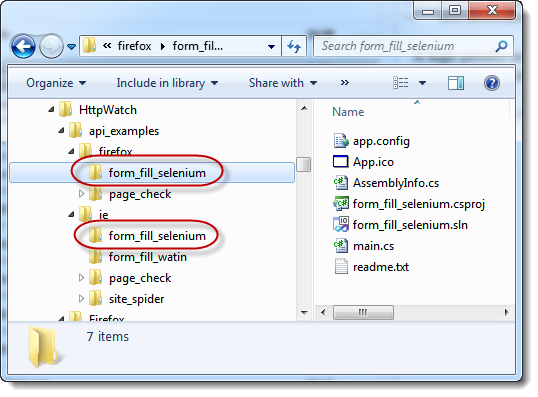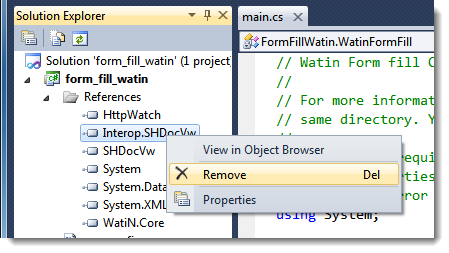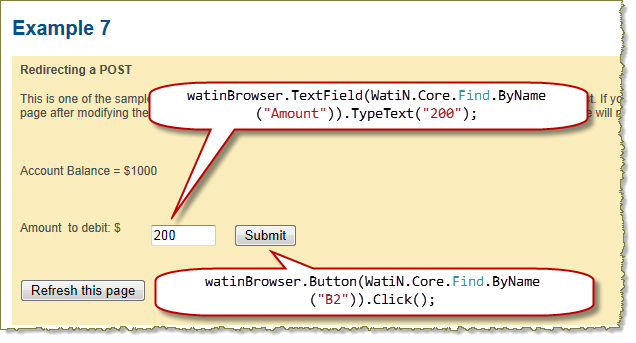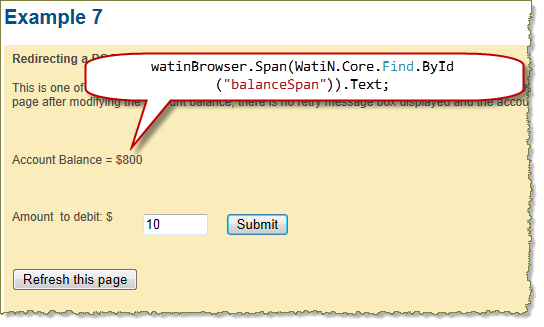In a previous post we described how to interact with a web page using WatiN 1.3 while recording HTTP/HTTPS traffic in HttpWatch. It was a popular post, used by many customers to build automated web page tests that used HttpWatch to provide performance metrics, check for HTTP level errors and to look for opportunities to improve performance.
Since then, WatiN 2.1 has been released providing significant improvements and the ability to interact with Firefox 3.6 as well as Internet Explorer. Unfortunately, a change in the WatiN assembly caused a type conflict with HttpWatch over the definition of IE’s IWebBrowser2 type. This could give rise to the compilation errors in a Visual Studio C# project:
error CS1758: Cannot embed interop type ‘SHDocVw.CommandStateChangeConstants’ found in both assembly ..\WatiN\bin\net20\Interop.SHDocVw.dll’ and ‘…\obj\Debug\Interop.SHDocVw.dll’. Consider setting the ‘Embed Interop Types’ property to false.
If you had marked the project to build against .Net 2.0 there isn’t even an option to set ‘Embed Interop Types’ to false.
The way to avoid this error is to delete the ‘Interop.SHDocVW’ reference that you may have added from the WatiN bin directory:
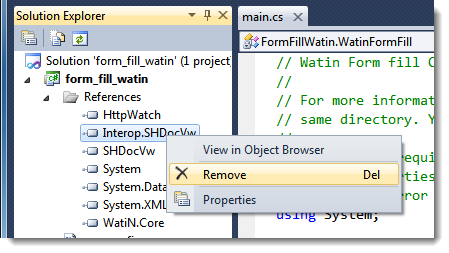
In HttpWatch 8.3.19 we’ve added a WatIN sample program and documentation to provide a starting point for using WatiN 2.1.
The sample program shows you how to fill out a simple web form:
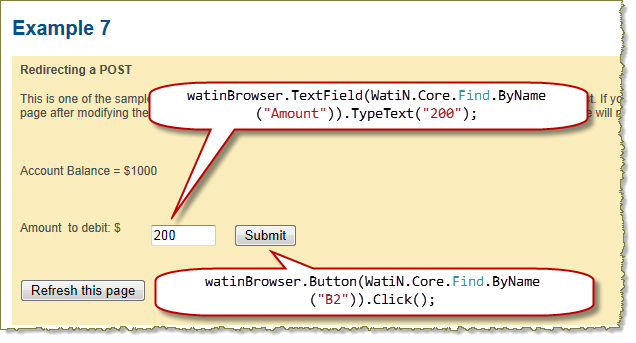
and retrieve values from the resulting page:
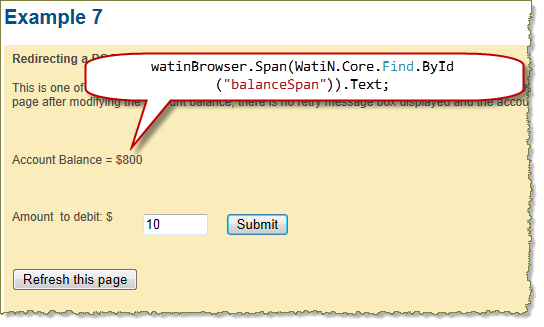
There are two ways to get HttpWatch and WatiN to work on the same instance of IE. The first is to create the new instance with WatiN and then attach HttpWatch:
// Attach HttpWatch to an instance of IE created through WatiN
WatiN.Core.IE watinBrowser = new WatiN.Core.IE();
HttpWatch.Plugin plugin = control.IE.Attach((SHDocVw.IWebBrowser2)watinBrowser.InternetExplorer); |
// Attach HttpWatch to an instance of IE created through WatiN
WatiN.Core.IE watinBrowser = new WatiN.Core.IE();
HttpWatch.Plugin plugin = control.IE.Attach((SHDocVw.IWebBrowser2)watinBrowser.InternetExplorer);
Or you can create the instance in HttpWatch and attach WatiN:
// Attach WatiN to an instance of IE created through HttpWatch
HttpWatch.Plugin plugin = control.IE.New();
WatiN.Core.IE watinBrowser = new WatiN.Core.IE(plugin.Container); |
// Attach WatiN to an instance of IE created through HttpWatch
HttpWatch.Plugin plugin = control.IE.New();
WatiN.Core.IE watinBrowser = new WatiN.Core.IE(plugin.Container);
For more information about using WatiN with HttpWatch please take a look at the sample program that is installed with HttpWatch Basic and Professional Editions:
http://apihelp.httpwatch.com/#WatiN Form Fill Sample.html