New Features in HttpWatch 12
![]() September 27, 2019 in
HttpWatch
September 27, 2019 in
HttpWatch
HttpWatch 12 is now available for download and includes new features aimed at improved support for debugging JSON based REST APIs and the use of HAR (HTTP Archive) files.
1. JSON Content is Formatted & Syntax Highlighted
Single Page Applications (SPA) and other modern web development techniques make extensive use of JSON based REST calls to the server. HttpWatch 12 can now display formatted, syntax highlighted JSON request and response bodies:
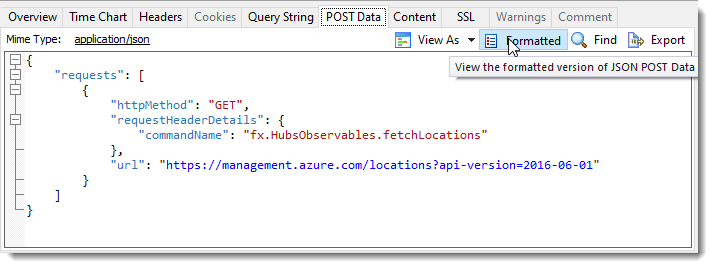
2. POST Data Tab Displays Top Level JSON Data Items
Top level data items in a JSON request can now be viewed in the same way as parameters from form submits:
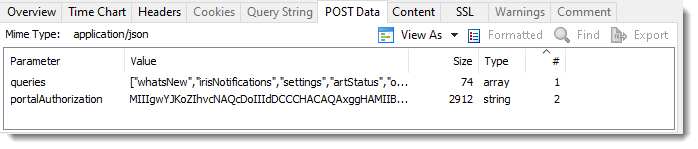
3. Password Masking Now Applies to Top Level JSON Values
The masking of potentially sensitive fields such as passwords now applies to JSON request bodies as well as form submits:
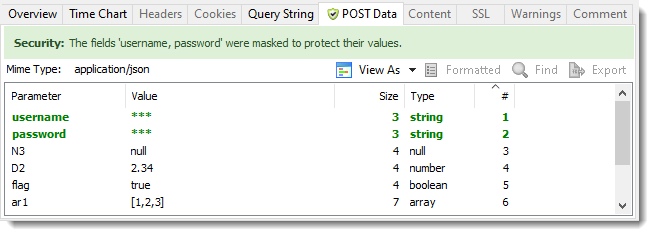
4. Textual Content is Displayed in a Folding Viewer
The new folding feature allows sections of text (e.g. an HTML tag) to be collapsed. This can help to simplify the structure of a file and make it easier to locate and view areas of interest:
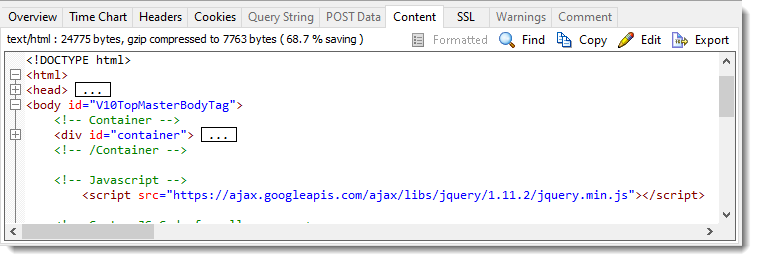
5. Export Selected Pages and Requests as HAR
A new context menu item in the main request grid allows selected pages or requests to be saved to a HAR file instead of exporting the whole log:
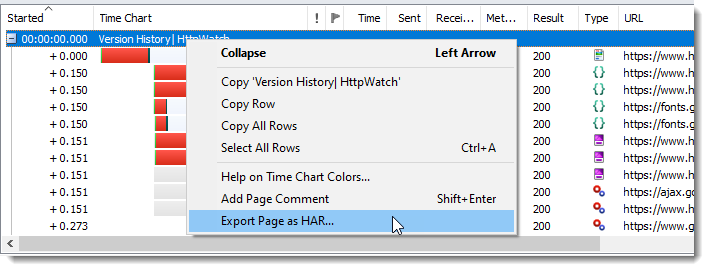
6. Faster Loading of Large HAR Files
Large HTTP Archive (HAR) files now open up to 5 times faster in HttpWatch Studio.
Upgrading to HttpWatch Professional 12
If you purchased HttpWatch Professional 11.x on or after March 17th 2019, or had a maintenance agreement that was active on June 17th 2019, you can use your existing license key to install the new version. Check whether your license is entitled to a free or paid upgrade by going to Help->Check For Updates.
