HttpWatch 7.0: Spot the Differences!
![]() May 28, 2010 in
HttpWatch
May 28, 2010 in
HttpWatch
Rather than the usual product release statement, we thought we’d try something a little different.
Spot the New Features and Win a Single User license
Here’s a screenshot of HttpWatch 7.0 that will be released on Monday, June 7th 2010:
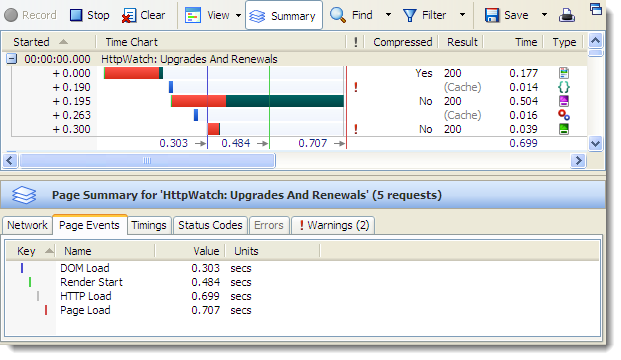
There’s at least four new features visible in this screen shot. Some of them are quite subtle, so you may want to fire up HttpWatch 6.2 for comparison.
The first three people to correctly name four new features will win a free single user license for HttpWatch Professional.
UPDATE: Sorry the competition is now over. The winners were:
Alex McCubbin
Greg Goddard
Rules
- Post your entry as a comment to this blog post
- Put your email address in the email field but not the comment text. That way we can contact you without everyone seeing your email address. (We won’t use your email address for any other purpose)
- We won’t name or share any information about the winning entries unless you are happy for us to do so
- Once we’ve got three correct entries we’ll edit this post to indicate that the competition is closed
- We’ll then contact the winning commenters and send them a license key. It doesn’t have to be for you; it can be for a friend or colleague.
- The competition isn’t open to beta testers or anyone associated with Simtec Limited
- Our decision is final and any entries after the competition has closed will be ignored

1. page events and their time
2. whether compressed
3. type icons
4. warnings, maybe some suggestions about performance
Great contest… :)
1. The new Warnings tab, with the exclamation points visible in the resource waterfall.
2. New page events tab, which is great for timings, but even better, the lines visually noted in the waterfall delineating those events, along with the timestamps at the bottom of the waterfall.
3. Type column are now icons, which allows for a smaller column, but also prettier IMHO.
4 A number of other visual changes. Appears the Performance tab has changed to Network? Some columns in the waterfall are missing, but they are likely reordered on yours and to the right of the window.
Thanks, have a great day.
Page events tab is new
Compressed field is new
New type icons
New timing info in the time chart
1.Added a network tab;
2.added page events tab;
3.Added warnings tab;
4.Added a column to show whether the source is compressed or not;
5.Use small icons to show the source type;
6.the order of the column is different than version 6.2.
That’s all I have discovered.
Sorry, the contest is now over
1.time chart has changed
2.add the type icon
3.add exclamation mark Column
4.add page events tab
Confrats to winners!
Seams I’m too late. :)