Using Ctrl+F5 in IE 7
![]() October 19, 2007 in
Internet Explorer
October 19, 2007 in
Internet Explorer
Typing Ctrl+F5 in Internet Explorer is a handy way to force the reload of a page and all its component parts (e.g. images, css , javascript etc). It has the same effect as visiting a page with an empty browser cache.
If you use HttpWatch with Ctrl+F5 in IE 6, you can see that every request returns an HTTP 200 OK response:
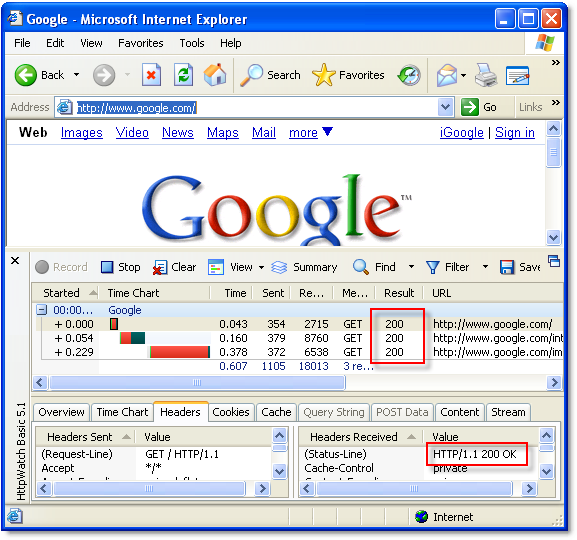
This indicates that the complete content of each HTTP item was returned.
However, in IE7 you may see a different response after typing Ctrl+F5:
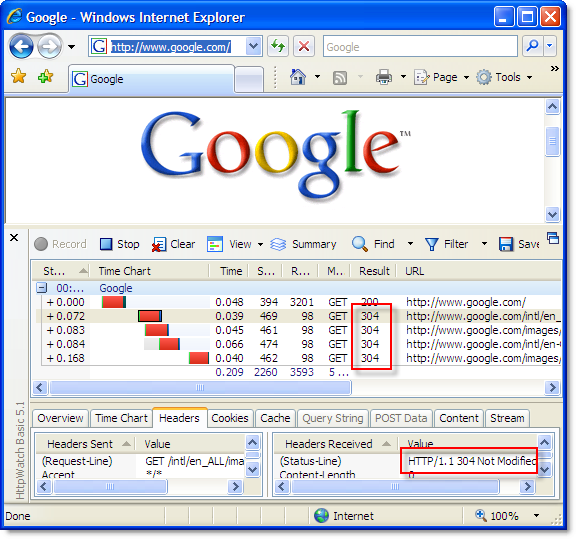
Only the HTML of the page is returned with a 200 OK response; the other items return a 304 Not Modified response. Looking more closely with HttpWatch you can see that If-Modified headers were sent with every request. This is what you would expect from typing F5 or clicking the Refresh button.
It turns out that Ctrl+F5 only works in IE 7 if the keyboard focus is on the web page itself. If you move the focus anywhere else, such as back to the location bar, it ignores the Ctrl key and behaves as if F5 were typed on its own.
So if you really want to do a forced refresh in IE7 make sure you click on the web page or tab first.
